
What’s New in Qlik Cloud
– November 2025 Updates –
Welcome to the next edition of the ‘What’s New in Qlik Cloud’ blog for November 2025!
Authors: Roger Gray, BI Manager & Tom Cotterill, BI Consultant, at Climber.
Data Analytics
This month’s release improves data governance, visualisation flexibility, performance evaluation, and collaboration. Below is a concise summary of the most important new capabilities.
1. Enhanced Monitored Charts
Monitored Charts now deliver a cleaner, more informative experience. The improvements include:
- Better use of screen space for easier viewing
- A clearer history view for quick trend comparison
- Richer metadata for faster context understanding
You can now track key metrics across multiple applications more effectively. Whether you’re following KPIs or building a custom landing page, Monitored Charts make monitoring simple and efficient.
2. Seamless Application Sharing and Access Requests
Accessing shared content in Qlik Cloud is now smoother. When a user opens an application without permission, they can request access directly instead of receiving an “Access denied” message.
This small improvement enhances the user experience requesting access to an app and reduces delays notifying administrators or owners action is required.
3. Custom Announcements in Qlik Cloud
Administrators can now share custom announcements directly in Qlik Cloud. Use this feature to:
- Share news, maintenance windows, or event updates
- Link to surveys, webinars, or product information
- Keep users informed without relying on external communication tools
This brings a familiar client-managed feature into the cloud, improving internal communication.
4. Multivariate Time Series Forecasting
Qlik Predict now supports multivariate time series forecasting, bringing more depth and precision to predictive analytics in Qlik Cloud.
Traditional time series models focus on a single variable – such as sales, temperature, or traffic – over time. Multivariate forecasting, on the other hand, considers multiple influencing factors that may affect the outcome. For example, a sales forecast might include related data such as marketing spend, product price, seasonal patterns, and regional trends. By analysing these relationships together, the model can generate more accurate and realistic predictions.
Businesses can use this to predict outcomes across finance, operations, and supply chain management with greater confidence.
5. Add Images to Line Charts
You can now include images in line charts through the Shapes add-on. Add visuals from the media library or a custom URL to make charts more engaging and easier to interpret.
6. Shapes in Bar, Combo, and Scatter Charts
Shapes, previously available in line charts, now extend to bar, combo, and scatter plots. In scatter charts, you can also add areas, perfect for visualising target zones or benchmark quadrants.
7. Easier Sheet Publishing and Expand State Memory
Two usability enhancements improve workflows:
- Drag and drop sheets to publish or unpublish
- The expand state of views is now remembered until you change it
These updates make it faster to manage and navigate your work.
8. New Security Scope for Insight Advisor
Administrators can now fully control access to Insight Advisor. There are two configuration options available:
- Allowed: Insight Advisor is enabled for all users
- Not Allowed: Insight Advisor is disabled for all users
This update strengthens governance and gives organisations more precise control over analytics features.
9. Databricks Connector: Updated Authentication
The Databricks Connector introduces new authentication methods:
- Databricks OAuth Service Principal
- Databricks OAuth User Account
Both use the OAuth 2.0 flow, supporting Databricks-managed or Microsoft Entra ID-managed accounts. Authentication via Personal Access Token remains available. Basic authentication has been removed, as it is no longer supported by Databricks.
Note: This update is live in Qlik Cloud Analytics and will later appear in Direct Access Gateway and Qlik Sense Enterprise on Windows.
10. Qlik Cloud Expands to Brazil
Qlik Cloud now operates in a new region of Brazil. This twelfth global region allows organisations to store and process data locally, ensuring:
- Compliance with local regulations
- Faster access and lower latency
- Improved performance for analytics workloads
The new region supports customers across finance, healthcare, public sector, and more.
11. New Public API for Data Source Access Control
Qlik Cloud introduces a public API that lets tenant admins enable or disable data source connectors. Disabling a connector hides it from all interfaces and prevents its use in reloads or data loads. This provides finer control over data access and simplifies compliance management.
12. Strengthened Security with IP Allowlists
Administrators can now define IPv4 Allowlists to restrict tenant access to trusted networks only. This feature is ideal for organisations with sensitive data and helps reduce exposure to external threats without complex network setups.
13. Mobile App Renamed to Qlik Analytics
The Qlik Sense SaaS mobile app is now named Qlik Analytics. The name change aligns the app with the Qlik Cloud Analytics platform and ensures consistent branding across devices.
14. Configure SMTP Sender Name
Administrators can now define a Sender Name in the SMTP email server settings. This allows branded emails to appear with your organisation’s name instead of “Qlik.”
15. Data Flow Updates: Pivot and Enhanced Processors
The new Pivot Processor enables no-code pivoting of rows into columns. Other improvements include:
- Window processor: New operations like Count Distinct and Concatenate, plus optional sorting.
- Dates processor: Expanded options for creating date, time, and timestamp values using constants.
These updates make Qlik Cloud Data Flows more flexible for advanced data preparation.
16. New Access Controls for Qlik Reporting Service
Administrators can now control who can run, design, or automate reports. Custom roles define which users can generate reports interactively or access the Prepare > Reporting area. This strengthens governance for reporting workflows.
17. New Security Scope for Direct Access Gateway
Administrators now have full permission control for the Direct Access Gateway. The scope includes:
- Data consumption: List, read, and reload data from sources.
- Remote configuration: Update or read-only access through the public API or the Administration activity centre.
This improves governance, consistency, and data access control.
Data Integration
November’s updates are bursting with new features for SQL developers, data product managers, and pipeline architects alike. Including enhanced validation rules to a redesigned SQL editing experience, it proves Qlik is continuing to refine the data integration workflow. Expanded support for Databricks, JSON data types, and Trust Score visibility ensures your pipelines stay powerful, governed, and ready for scale.
1. Import a project from version control in Pipelines
You can now import a project branch directly from version control into Qlik Talend Cloud. This makes reviewing a colleague’s work, sharing assets across dev and prod spaces, or testing changes in isolation a breeze.
An intuitive wizard walks you through selecting the repository, branch, and base path, then helps configure source/target connections and task settings.
To get started, head to your project page and hit ‘Create new’.
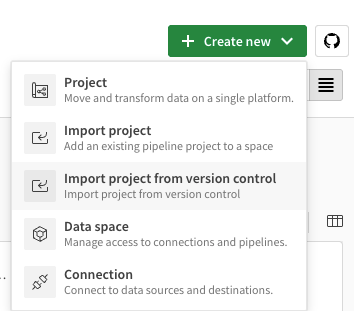
Learn more: Importing a project from version control
2. Knowledge marts are now supported on Databricks
Qlik Talend Cloud continues to extend its AI and vector search capabilities with support for Knowledge Mart and File-based Knowledge Mart tasks on Databricks.
This means you can now transform and vectorise structured data into domain-specific documents, ready for semantic search and RAG (retrieval-augmented generation), using Databricks as your compute and vector store platform.
Whether you’re building intelligent assistants or enriching enterprise search, Databricks is now part of the toolkit.
What’s new:
- Databricks Vector Store is now a supported destination
- Databricks LLMs are now supported for embedding
Still supported:
- Vector stores: Snowflake Cortex, Elasticsearch, OpenSearch, Pinecone
- LLMs: OpenAI, Azure OpenAI, Amazon Bedrock, Snowflake Cortex
The reach of Knowledge Marts is growing, and with it your freedom to build AI-powered applications on the stack that suits you.
Learn more: Creating knowledge marts
3. New SQL transformation UI
Qlik Talend Cloud now features a completely redesigned SQL editor, purpose-built to support more advanced, efficient transformation work.
This new interface gives SQL developers a modern, fluid experience with:
- Expanded workspace for writing queries, including support for multiple queries in one editor and the ability to run selected statements individually
- An updated dataset panel showing both current and historical versions, with automatic SELECT statement generation
- Keyboard shortcuts to speed up common actions (run query, comment lines, search and replace, and more)
- Visibility of the last executed query and runtime helping you fine-tune performance
- Automatic parameterisation of datasets for quicker setup
You’ll still benefit from all the features you’re used to: syntax highlighting, auto-complete, formatting, undo/redo, and the SQL Assistant in a new sharper, developer-friendly experience.
This is more than a UI tweak; it’s a meaningful upgrade for anyone building serious pipelines.
Learn more: Adding SQL transformations
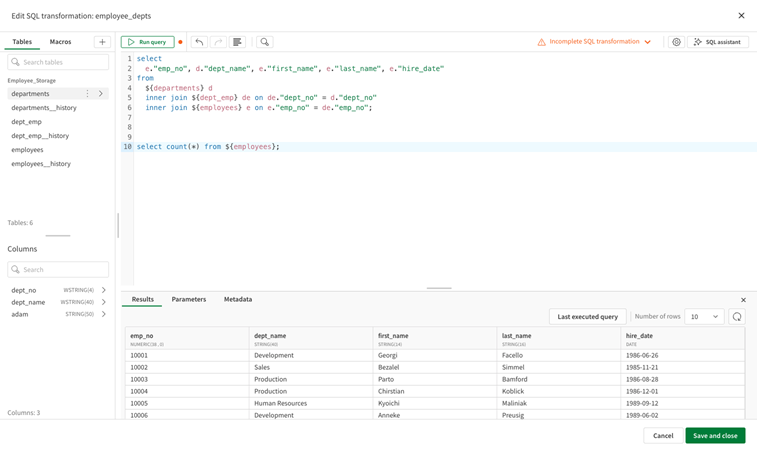
4. Semantic Types Now Show Dataset Coverage
A new addition to the Data Quality section makes it easier to understand the reach of your semantic types. Semantic types are pattern-based classifications – such as email addresses, phone numbers, or national IDs – used to detect and validate the kind of data a field contains.
Each semantic type now displays a count of the datasets where it has been discovered. This quick visibility helps you gauge how widely patterns are applied across your estate and gives useful context when updating or removing a type.
Whether you’re managing quality rules or assessing reuse across projects, this small change adds a valuable layer of impact analysis.
Note: Not supported in Qlik Cloud Government or Qlik Cloud Government – DoD.
Learn more: Managing semantic types
5. Validation Rules: Now with Time-Aware Operators
You can now create smarter validation rules that compare date or date/time values against a relative time window.
New binary operators include:
- is in the last
- is not in the last
- is in the next
- is not in the next
These additions allow you to check whether a field value falls within (or outside) a defined period, like the last 30 days or the next 2 weeks. This makes it easier to enforce rules that check how recent a value is, whether it has expired, or if it relates to a future deadline. It’s a powerful step in making data quality rules more expressive and time sensitive.
Learn more: Working with validation rules
6. Qlik Trust Score™ is now available at data product level
You can now view the Qlik Trust Score™ directly in the overview of each data product, giving you a faster, clearer read on reliability without diving into individual datasets.
Alongside this, the data product page has had a tidy-up to help you find what you need faster. You’ll now see:
- A dedicated description tile for quick context
- New usage and activity tiles to track adoption
- An improved dataset list that includes the Qlik Trust Score™, last score computation date, and richer data quality insights
A subtle but welcome lift to everyday usability, and a little less clicking around.
Learn more:
Qlik Trust Score™
Working with data products
7. OData-Compliant APIs now supported in Qlik Cloud Government
Data Product Managers in Qlik Cloud Government can now expose their data products through secure, OData-compliant API endpoints, making it easier to share data across teams, tools, and partners.
What this unlocks:
- Seamless integration: Connect data products to BI tools, analytics platforms, and enterprise apps without the need for custom connectors
- Faster access to insight: OData support means analysts and developers can query, filter and use data straight away
- Governed and secure: Endpoints respect existing permissions and access controls, so security policies remain intact
By supporting this widely adopted standard, Qlik makes it simpler to extend the reach of your data products, whether for internal dashboards, automated workflows, or external collaboration.
Learn more: Consuming data products through APIs
8. Validation rules suggestions in Qlik Talend Cloud
Qlik Talend Cloud now offers automatic suggestions to help you get started with validation rules more quickly. Based on your dataset, it recommends rules, including multi-field checks, to streamline the process and improve data quality with less manual effort.
Note: Not supported in Qlik Cloud Government or Qlik Cloud Government – DoD.
Learn more: Working with validation rules
9. Enhanced datetime precision control
You can now view and adjust the precision of datetime fields in data integration projects. This added flexibility is also available in transformation flows, where the dates processor includes new configuration options to fine-tune datetime precision as needed.
Learn more: Dates processor
10. Automatic mapping of JSON data types to compatible targets
JSON columns from SaaS application sources are now automatically mapped to compatible data types on the target when using replication or lake landing tasks.
This is controlled via the new Map compatible source JSON columns to JSON columns on the target setting, which is enabled by default for new tasks. For existing tasks, the setting is disabled to maintain compatibility with downstream processes that expect the data as STRING.
Current mappings include:
- VARIANT on Snowflake
- JSON on Google BigQuery
Note:
- If you are using Data Movement gateway to access your data source, version 2024.11.70 or later is required
- Supported with a SaaS application Preview connectors only
Replication tasks: JSON column mapping
Lake landing tasks: JSON column mapping
Summary
November’s updates make Qlik Cloud smarter, faster, and more secure. From new governance tools and API options to richer visualisations and communication features, these changes strengthen both everyday productivity and enterprise management.
This month’s improvements bring practical power to the hands of data teams. A sleek new SQL editor gives developers more room to work, while enhanced datetime precision, validation rule suggestions, and semantic type insights sharpen control over data quality. Knowledge Marts now extend to Databricks, and JSON handling continues to improve across pipelines. Data Product Managers benefit from Trust Scores at-a-glance, OData API access in Government tenants, and better documentation features.
It’s a steady rollout of capabilities that boost collaboration, improve data governance, and make integrating across platforms just that little bit smoother. No fireworks, but plenty of spark!
SUBSCRIBE
Want to stay up to date with the latest features that are released in Qlik Cloud?
Subscribe to our blog and get monthly updates directly to your inbox.
WANT TO KNOW MORE? CONTACT US!
Bas Haarhuis
Advisor Data & Strategy
bas.haarhuis@climber.nl
+31 6 39 46 39 65
Jordy Wegman
BI Manager
jordy.wegman@climber.nl
+31 6 11 62 68 58
Nieuws

Van data naar besluitkracht in de logistiek: zo organiseren leiders duurzame groei
In dit blog lees je hoe succesvolle logistieke leiders grip organiseren, werken met een KPI-framework, datagedreven besluitvorming versnellen en hun concurrentiekracht structureel versterken.
>> Lees meer
What’s New in Qlik Cloud – February 2026
This release add new capabilities across analytics, integration, governance, and reporting. The updates will help your organisation with more secure collaboration, simpler administration, and better access to insights across tools commonly used by organisations.
>> Read more
Waarom grip in logistiek niet stopt bij WMS of TMS
Veel logistieke organisaties sturen dagelijks met een WMS en TMS. Deze systemen zijn onmisbaar voor het plannen, uitvoeren en bijsturen van de logistieke operatie. Toch ervaren veel organisaties dat echte grip op de logistieke operatie ontbreekt, ondanks goed ingerichte systemen en dashboards.
>> Lees meer
