
What’s New in Qlik Cloud
– October 2025 Updates –
Welcome to the next edition of the ‘What’s New in Qlik Cloud’ blog for October 2025!
Authors: Roger Gray, BI Manager & Tom Cotterill, BI Consultant, at Climber.
Data Analytics
Qlik Cloud has introduced another wave of powerful enhancements designed to help you get more value from your data. From automating usage reporting, to unlocking new performance insights in your largest apps, to extending global cloud coverage — these updates give developers, analysts, and administrators more flexibility and control than ever before.
Let’s explore the key highlights.
1. Multi-Template Report Tasks
Reporting workflows just got more versatile. With multi-template report tasks, developers can configure a single task to output multiple reports.
- For example, an email could include an embedded HTML report for quick viewing, while also attaching detailed PDF or Excel files for deeper analysis.
- You can also attach multiple report variations in the same email, ensuring that different audiences get the content they need without setting up separate tasks.
This small but powerful feature streamlines distribution and makes it easier to tailor reporting outputs for diverse stakeholders.
2. UI and Visualisation Improvements
- Easier Straight Table Navigation
When working with the straight table, the currently selected field is now highlighted in the data asset panel. This small usability tweak makes it easier to orient yourself when working with large tables, reducing mistakes and saving time. - Richer Visuals in Direct Query Apps
Direct Query now supports layout containers, lines, and text objects from the Dashboard bundle. This means you can design more advanced layouts and add contextual information directly in your SQL pushdown applications, combining real-time queries with Qlik’s flexible visual storytelling tools.
3. Smarter Search with Semantics
Finding the right app is now faster and more intuitive. Qlik Cloud’s navigation bar search has been enhanced with semantic search.
Instead of needing the exact name, you can type a natural language query and Qlik will understand the meaning. For example:
- Searching “customer churn dashboard” will return apps with descriptions or names related to customer retention analysis.
- Support for multiple languages, making it easier for international teams to collaborate.
4. Custom CSS Styling for Sheets
A new custom styles section has been added to the sheet property panel, letting you enter CSS directly in addition to using custom themes.
This gives developers more control over visual presentation, but it comes with caveats:
- Always prioritise native settings first, CSS should be a last resort.
- Keep modifications light and short-lived, as Qlik classes may change without notice.
- Use sparingly for fine-tuning layouts or branding, not as a replacement for proper design.
This feature offers flexibility for those occasional moments when you need to go beyond the standard options.
5. Automate Deployment of the Data Capacity Reporting App
Monitoring data consumption is essential when you’re working with capacity-based subscriptions. Previously, many teams had to set up their own workflows to track usage or manually check reports. Now, Qlik Automate makes this process effortless with a new template to automate deployment of the Data Capacity Reporting app.
- The template delivers daily updates of detailed consumption reports directly into a managed space.
- This data can be used for subscriptions, alerts, and binary load into other apps, giving you regular insight into how your capacity is being used.
This is particularly valuable for organisations with multiple departments or business units. Instead of fielding ad-hoc questions about usage, administrators can provide stakeholders with self-service dashboards that are refreshed automatically.
6. App Performance Evaluation for Large Apps
The App Performance Evaluation tool has already been a go-to resource for understanding how apps behave in Qlik Cloud. But until now, it was limited when it came to very large applications.
With the October update, performance evaluations now extend to Large Apps, giving developers clear visibility into how even their most complex dashboards are performing.
- Pinpoint bottlenecks across sheets, charts, and KPIs.
- Identify where load times can be improved, or where design choices may be slowing things down.
- Ensure that performance stays smooth as apps scale in size and complexity.
Evaluations consume Large App reload capacity, so end users won’t notice any slowdown. Tests can be run from the Activity Centre, via Qlik Automate, or through the APIs for automated workflows.
Coming soon: You’ll be able to choose the compute environment for apps, and that choice will persist. This means developers can test performance on different engine sizes, fine-tune based on results, and then let everyday users benefit from the improved experience.
7. Qlik Analytics Migration Tool – v2.0.0
The Qlik Analytics Migration Tool has become an essential resource for organisations moving from QlikView or Qlik Sense Enterprise Client-Managed to Qlik Cloud. Version 2.0.0 builds on this foundation with a host of enhancements designed to make migration planning more flexible and efficient.
Key improvements include:
- Excel export/import for Migration Plans:
Export site metadata as empty templates, prefilled from source connections, or based on your current plan. Then update in Excel for bulk edits, external data generation, or advanced transformations. When importing back, validation ensures errors are highlighted and annotated, guiding corrections. This workflow gives maximum flexibility, particularly for large or complex migrations. - Data Gateway support:
Data connections that require a Data Gateway can now be bound directly within the plan (or via Excel), giving you more precise control over how source data is accessed in Qlik Cloud. - Standard job lists by scope:
When creating jobs, you can now select the scope (such as Qlik Sense Enterprise, QlikView, or NPrinting). The tool then generates a standard set of jobs automatically, cutting down manual setup time. - Job promotion/demotion:
Jobs can now be reordered in the list, which is particularly useful when dependencies need to run in sequence. - Updated folder data connection modal:
A clearer interface plus a rename option, with scripts now supporting searches for renamed files, ensures smoother migration of file-based connections.
The update also includes UI enhancements, performance improvements, and bug fixes — making migration more predictable and less resource-intensive.
8. Qlik Cloud Expands to Israel
Global reach continues to expand with a new Qlik Cloud region in Israel. This is the eleventh region worldwide.
- Local data hosting ensures regulatory compliance for industries such as finance, healthcare, and government.
- Customers benefit from lower latency and faster performance by keeping data closer to users.
- With data sovereignty a top priority in many markets, this expansion allows Israeli organisations to confidently move analytics workloads to Qlik Cloud while staying aligned with national requirements.
9. New Permissions for Qlik Predict
Qlik Predict continues to evolve, and administrators now have more control over who can access its capabilities. Three new permissions can be set in custom roles or defaults:
- ML Experiments
- ML Deployments
- Run Real-Time Predictions
This update ensures that predictive analytics can be rolled out with the same governance and oversight as other Qlik features – critical for regulated industries and organisations scaling AI adoption.
10. Direct Access Gateway – v1.7.7
A new release of the Direct Access Gateway adds several performance and reliability improvements:
- SAP Report connector support, extending data source options.
- Reduced latency by using the IPv4 loopback address instead of DNS-based localhost.
- Configurable connector startup parameters (timeouts and retries) for more resilient handling of concurrent reloads.
- Asynchronous load slot requests, which reduce congestion and improve responsiveness during peak reload activity.
- Log files relocated to a consistent folder (datalogs), aligning with other gateway logs and simplifying troubleshooting.
These changes make Direct Access Gateway more robust and easier to manage in high-demand environments.
11. Qlik Automate Enhancements
Block Search in Editor: Developers can now search for blocks, connectors, and comments within the automation editor using the new search tool (Ctrl+F / Cmd+F). This significantly improves navigation in large or complex automations. It also makes it easier to maintain and extend automations, especially when multiple developers are collaborating.
Data Integration
There’s nothing spooky about this month’s updates, but there are plenty of treats for pipeline builders, data stewards, and platform architects. From webhook-triggered automations to Iceberg-powered lakehouses, Qlik continues to make data integration smoother, smarter, and more open.
1. Webhook Support for Qlik Talend Cloud Pipelines in Qlik Automate
Qlik Automations can now be triggered when key pipeline events occur in Qlik Talend Cloud. The new webhook support enables automations to start when a pipeline task is:
- Started
- Stopped
- Completed
- Failed
This opens the door to a range of automation use cases for instance:
- Raising ServiceNow tickets on failure or
- Notifying users when new datasets are available
- Triggering downstream pipelines automatically
Each automation can be filtered to target specific data spaces, projects, or tasks. You can configure webhooks directly within the Qlik Cloud Admin Console or connect them to external monitoring tools as needed.
A small but powerful update that brings pipelines into the heart of your automated workflows.
See more information on getting started with webhooks here.
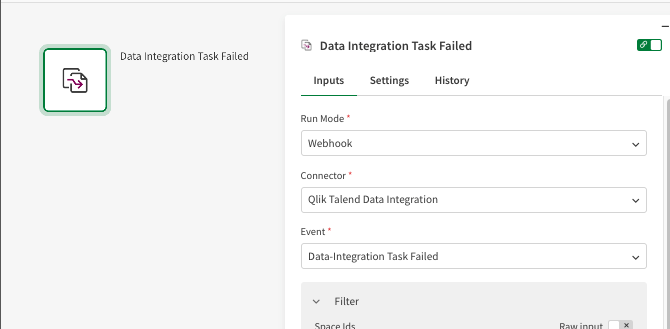
2. Reload Weight and Reload Variable Support in Qlik Automate
This is an enhancement to the Reload blocks in both the Qlik Cloud Services and Qlik Platform Operations connectors. You can now set reload weights and reload variables directly within your automations.
This gives you more control over how and when apps reload as part of your workflows. A useful improvement for managing reload priority and dynamic behaviour.
More information about reload weights is available here. Information about reload variables is available here.
3. OData-Compliant APIs for Data Products
Data Product Managers can now expose their published data products through OData-compliant APIs, with a new, open-standard method to access and consume data.
What’s new
Every data product published on the platform can now be securely accessed via an OData API endpoint, enabling integration with any tool that supports the protocol, including BI platforms, analytics tools, and enterprise apps.
Why it matters
- No custom connectors needed – Analysts and developers can connect instantly
- Faster time to value – Standardised endpoints reduce development effort
- Secure and governed – Access control and data permissions are preserved
Whether you’re powering internal dashboards or giving external partners a direct tap into trusted datasets, OData opens up a clean, efficient way to deliver your data.
Note: Not available in Qlik Cloud Government or Qlik Cloud Government – DoD.
More information: Consuming data products through APIs
4. GenAI-Powered Dataset Descriptions Now Include Fields
Qlik Talend Cloud now makes it even easier to document your datasets with generative AI. Additionally this update takes it a step further by generating field-level descriptions too.
When you run GenAI-based documentation, Qlik will auto-generate not just a summary for the dataset, but also individual descriptions for each field, based on column names and context. You can accept, reject, or tweak them as needed.
Why it’s useful
- Saves time, no need to write documentation manually
- Creates consistency across datasets
- Helps consumers understand structure and semantics at a glance
Note
- Available in Qlik Talend Cloud Enterprise only
- English only
- Not supported in Qlik Cloud Government or Qlik Cloud Government – DoD
More information: Generating an AI-based description
5. Qlik Open Lakehouse is here
Qlik Open Lakehouse is now generally available! This brings modern, Iceberg-powered lakehouse architecture directly into your AWS environment via Qlik Talend Cloud Pipelines.
Built on Amazon S3 for storage and EC2 spot instances for compute, Open Lakehouse is designed for scale, speed, and cost-efficiency. You get:
- High-speed CDC ingestion into Apache Iceberg
- SCD type 1 & 2 management handled automatically
- Smart optimisation to compact files for fast querying
- On-cluster transformations (ad hoc or rule-based)
- Mirror Iceberg to Snowflake for cross-project querying
All this happens within your AWS account, offering full control and flexibility, with elastic scaling and minimal latency. It’s a big leap toward modernising your architecture and getting real-time analytics at lakehouse scale.
Note: Not supported in Qlik Cloud Government or Qlik Cloud Government – DoD.
Read more on Qlik Open Lakehouse: Now Generally Available | Qlik Blog.
Learn how to set up and use Qlik Open Lakehouse.
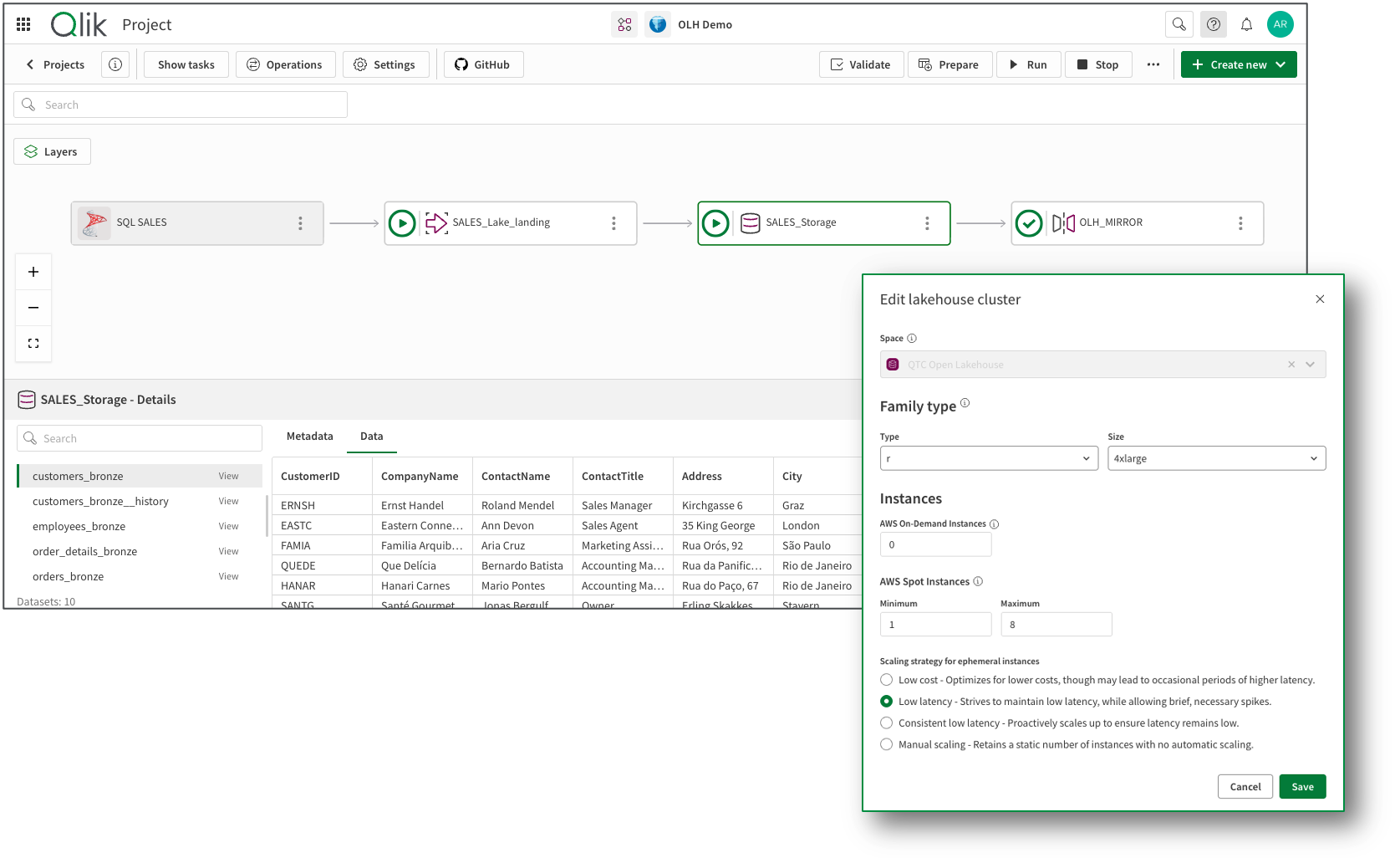
6. Smarter JSON handling in pipelines
Native JSON is here! Qlik Talend Cloud Pipelines now automatically detects JSON columns and sets the correct JSON data type during data registration.
The new JSON logical type maps to:
- VARIANT on Snowflake and Databricks
- JSON on Google BigQuery
- SUPER on Amazon Redshift
- VARCHAR(max) on Microsoft SQL Server, Microsoft Fabric, and Azure Synapse Analytics
You can also manually change a column’s data type to JSON and use the relevant parsing functions to convert from string giving you full flexibility. No more string workarounds.
More information: Managing JSON data
7. SAP ODP connector adds source-side filtering
You can now filter SAP ODP data before it even leaves the source system. This update lets you avoid transferring large, irrelevant datasets to the Data Movement gateway, saving time and reducing load costs. Source-side filtering is ideal for high-volume tasks, while gateway filtering is still there for dynamic and advanced expressions.
More information: Filtering a dataset
8. Qlik Trust Score™ history now includes interactive graphs
You can now explore the history of a dataset’s Qlik Trust Score™ through a single click. Each score dimension is visualised as an interactive graph, helping you quickly identify trends, spot dips or improvements, and track how data quality has evolved over time.
Paired with the existing event list, this offers a clear and comprehensive view of your dataset’s journey toward (or away from) trustworthiness.
More information: Qlik Trust Score™
9. Improved Monitoring APIs for Pipelines
Two important updates to the Qlik Talend Cloud Pipelines API give developers and operators deeper visibility into task performance and health.
Enhanced Task Runtime API
The GET /v1/di-projects/{projectId}/di-tasks/{dataTaskId}/runtime/state endpoint has been expanded with new fields including task state, start/end time, duration, dataset counts (including errors), latency (for continuous tasks), and gateway details. These additions provide richer, real-time insights for monitoring pipelines in flight.
New Dataset-Level Runtime API
The newly released GET /v1/di-projects/{projectId}/di-tasks/{dataTaskId}/runtime/state/datasets endpoint delivers detailed dataset-level runtime info – like dataset name, status, processing times, and record counts – enabling precise diagnostics and progress tracking.
These enhancements are already live and available for use. The updated runtime state API is supported in Qlik Automate today, with the dataset-level endpoint coming soon.
More information: REST API: Data integration projects
10. Data Movement Gateway now supported in Qlik Cloud Government DoD
Qlik Cloud Government (DoD) users can now take advantage of Data Movement Gateway, bringing secure and scalable connectivity to on-prem and private cloud sources.
Note: Requires Data Movement gateway 2024.11.78 or later.
See also: Upgrading Data Movement gateway
11. Control table error handling with retry settings
A new setting lets you define how many times a table should be retried before the error handling policy kicks in. Previously, if a table failed say, due to maintenance on a SaaS source, it could be suspended or stop the entire task after just three attempts. Now, you can increase the retry count to avoid unnecessary interruptions during expected outages. The update smooths over those and sees you through those short-term blips.
This option is only available for tasks configured to use a Lite or Standard SaaS application connector.
If you are using Data Movement gateway to access your data source, this option requires version 2024.11.70 or later.
More information: Table error handling
12. Native JSON-to-JSON column mapping now supported
You can now map source JSON columns directly to JSON columns on the target, rather than converting them to STRING. This new option appears in the Metadata tab and is enabled by default for new tasks where both source and target support JSON types.
For existing tasks, the setting remains off to preserve compatibility, especially if downstream transformations expect STRING. If your target can handle native JSON and your pipeline logic is ready, simply enable the setting and take full advantage of structured JSON end-to-end.
This option is only supported with tasks configured to use a Preview SaaS application connector.
If you are using Data Movement gateway to access your data source, this option requires version 2024.11.70 or later.
More information: Metadata
13. Preview data now includes column data types
A small but welcome refinement! When previewing an SQL transformation in Qlik Talend Cloud, you’ll now see the data types of each column alongside the previewed values.
This extra layer of context can help developers verify transformations, validate assumptions, and reduce back-and-forth when debugging complex logic.
If you are using Data Movement gateway to access your data source, this feature requires version 2024.11.70 or later.
More information: Previewing data
14. Validation rules enrichment: check semantic types
Qlik Talend Cloud validation rules now support an ‘is of type’ operator, enabling checks against specific semantic types. This lets you validate whether a field’s content aligns with a defined type. For instance “email,” “postcode,” or custom types from your own semantic library.
The available types include both built-in and user-defined options, managed from the Semantic types management tab in the Data Quality section.
More information: Working with validation rules
Summary
The October 2025 updates bring a mix of practical usability improvements, powerful developer tools, and global expansion. From automated usage reporting and performance tuning for large apps, to more flexible migration planning and advanced governance controls, Qlik Cloud continues to evolve as a platform that scales with your needs.
Whether you’re just starting your journey to the cloud, managing complex migrations, or fine-tuning performance for thousands of end users, these new capabilities are designed to help you deliver faster insights, more efficiently, and with confidence.
With no tricks and plenty of treats, October’s updates sharpen your pipelines and scare off the horrors of bad data. Whether you’re documenting datasets with GenAI, streamlining webhooks, or building a Lakehouse on Iceberg, Qlik’s platform enhancements are a welcome spectre of stability in a haunted data landscape. Happy Halloween!
SUBSCRIBE
Want to stay up to date with the latest features that are released in Qlik Cloud?
Subscribe to our blog and get monthly updates directly to your inbox.
WANT TO KNOW MORE? CONTACT US!
Bas Haarhuis
Advisor Data & Strategy
bas.haarhuis@climber.nl
+31 6 39 46 39 65
Jordy Wegman
BI Manager
jordy.wegman@climber.nl
+31 6 11 62 68 58
Nieuws

What’s New in Qlik Cloud – January 2026
New year, new features! Qlik kicks off 2026 with a strong set of enhancements in Qlik Cloud. The January release introduces analytics updates that support stronger governance, faster development, and simpler analytics delivery. Across data integration, this month includes expanded API controls, broader file-based dataset support, and more expressive validation rule capabilities.
>> Read more
Meten is niet sturen: waarom grip in de logistiek vaak ontbreekt
Logistieke organisaties behoren tot de meest meetbare organisaties die er zijn. Toch ervaren veel CFO’s, COO’s en CCO’s dat zij ondanks al die data onvoldoende grip hebben op de logistieke besluitvorming.
Dat roept de vraag op: hoe kan het dat organisaties met zoveel data toch onvoldoende grip hebben op hun logistieke besluitvorming?

Qlik a Leader in the 2025 Gartner Magic Quadrant for Data Integration Tools
Unsure of how to evaluate the best solution for your needs? Get your free copy of the 2025 Gartner Magic Quadrant report for Data Integration for a quick overview of the landscape and see why Qlik has been named a Leader for the tenth time in a row.
>> Download the report
